Volodymyr Gubarkov
mdbooker – turn your README.md into a documentation site
March 2024
In this article I want to present you the tiny utility mdbooker.
It allows me to convert my project’s README.md into a beautiful documentation site makesure.dev.
The utility works in conjunction with the amazing mdBook tool.
How it works
mdBook generates a documentation site (a “book”) from a set of markdown files based on a SUMMARY.md.
Therefore, mdbooker splits your README.md into a set of markdown files (based on header titles) and generates the SUMMARY.md.
Usage
Step 1: run mdbooker
REPO=username/reponame \
BOOK=path/to/book_folder \
awk -f mdbooker.awk README.md
where
username/reponame- the GitHub repository where README resides. This is needed to correctly rewrite relative links.path/to/book_folder(optional, default./book) - the output folder for generated markdown files.
Step 2: run mdBook
mdbook build
Step 3: deploy the website
The deployment of final html/js/css (as generated by the previous step) to the public web is out of scope of this article.
Technical details
The project is implemented as a single-file AWK script (Wait… What?!).
This part can be of interest to those who would like to sharpen their AWK-fu a bit.
Before explaining some bits of my implementation let’s come up with the requirements.
- SUMMARY.md should be generated with a structure (nesting) determined by
## titlesin README.md. - README.md is split into separate .md-files named by header titles.
- Cross-README links are “fixed”. In markdown you can reference any
## Section Titleby ahref="#section-title". This requires special handling. - Relative links are “fixed”. Since README.md resides in a repository it can reference any project file by its relative path. This requires special handling.
- “Empty” sections should be filled by the list of links to their child sub-sections. This is needed when
## sectionis immediately followed by### sub-section(So we want this instead of this).
Now let’s take a look at how these requirements are implemented in code.
This implementation requires parsing (traversing) the input file README.md two times.
- First pass is done via standard AWK’s pattern matching syntax. This pass
- prepares the mapping for cross-README link (requirement 3.)
- populates “empty” sections (requirement 5.)
- Second pass is invoked in the
END { ... }block. Here it explicitly traverses our file again (FILENAMEis a variable equal to the file passed toawkcommand, README.md in our case). This pass:- Uses data, collected in pass 1
- Collects content for each section
- Fixes cross-links (requirement 3.)
- Fixes relative links (requirement 4.). Note, how file links
[title](link)and image linksrequire different handling. - Populates SUMMARY.md (requirement 1.)
- Populates a separate .md-file per section (requirement 2.)
Couple more AWK trick.
Let me remind you how in markdown the hierarchy of headers is defined:
| md | html |
|---|---|
# Title |
<h1>Title</h1> |
## Title |
<h2>Title</h2> |
### Title |
<h3>Title</h3> |
| etc. |
So to parse nesting you need to parse the number of #. How do you do it with AWK?
It appears, AWK’s match() function can match a regex in a string, and it sets RSTART and RLENGTH for you:
$ awk 'BEGIN { match("#####",/^#+/); print "RSTART="RSTART", RLENGTH="RLENGTH }'
RSTART=1, RLENGTH=5
This explains this line.
With awk you can easily produce the needed indentation using printf.
This usage is common:
$ awk 'BEGIN { printf "%10s\n", "hello" }'
hello
This is not that obvious:
$ awk 'BEGIN { N=10; printf "%" N "s\n", "hello" }'
hello
But this gives you:
$ awk 'BEGIN { for (N=5;N<10;N++) printf "%" N "s\n", "hello" }'
hello
hello
hello
hello
hello
This explains the logic in this line. It allows producing this structure:
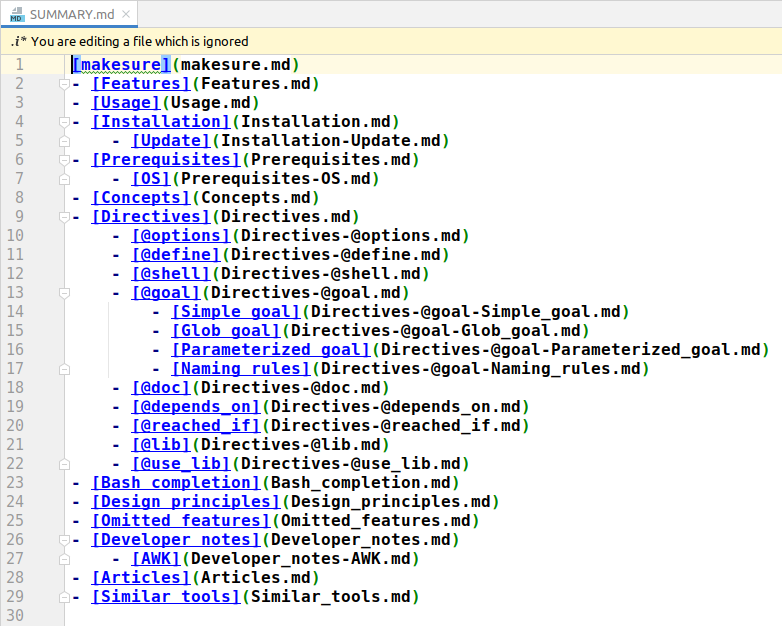
I hope this information should be enough to explain the logic of my script.
Here is an example tool’s output:
will use BOOK=book
fix image link: coverage.svg -> https://github.com/xonixx/makesure/raw/main/coverage.svg
generating: makesure.md...
fix #link: #installation -> Installation.md
fix #link: #os -> Prerequisites-OS.md
fix #link: #reached_if -> Directives-@reached_if.md
fix relative link: Makesurefile -> https://github.com/xonixx/makesure/blob/main/Makesurefile
generating: Features.md...
generating: Usage.md...
generating: Installation.md...
generating: Installation-Update.md...
generating: Prerequisites.md...
generating: Prerequisites-OS.md...
fix #link: #directives -> Directives.md
fix #link: #goal -> Directives-@goal.md
fix #link: #depends_on -> Directives-@depends_on.md
fix #link: #reached_if -> Directives-@reached_if.md
generating: Concepts.md...
generating: Directives.md...
generating: Directives-@options.md...
fix relative link: tests/24_define_everywhere.sh -> https://github.com/xonixx/makesure/blob/main/tests/24_define_everywhere.sh
generating: Directives-@define.md...
generating: Directives-@shell.md...
generating: Directives-@goal.md...
generating: Directives-@goal-Simple_goal.md...
fix #link: #naming-rules -> Directives-@goal-Naming_rules.md
generating: Directives-@goal-Glob_goal.md...
fix relative link: docs/parameterized_goals.md -> https://github.com/xonixx/makesure/blob/main/docs/parameterized_goals.md
generating: Directives-@goal-Parameterized_goal.md...
generating: Directives-@goal-Naming_rules.md...
generating: Directives-@doc.md...
generating: Directives-@depends_on.md...
generating: Directives-@reached_if.md...
generating: Directives-@lib.md...
generating: Directives-@use_lib.md...
generating: Bash_completion.md...
generating: Design_principles.md...
generating: Omitted_features.md...
fix relative link: docs/DEVELOPER.md -> https://github.com/xonixx/makesure/blob/main/docs/DEVELOPER.md
generating: Developer_notes.md...
generating: Developer_notes-AWK.md...
generating: Articles.md...
generating: Similar_tools.md...
Alternatives
The only alternative I’ve found is Docsify – small JS lib that renders your README.md as a single-page website. I didn’t like it, though, because such single-pages usually give poor user experience.
If you noticed a typo or have other feedback, please email me at xonixx@gmail.com